|
Home
Support Center
Welcome to Homary Customer Service
You can quickly take care of most things here,If you already have an account, sign in to view your order for more help
Track Order
Modify/Cancel Order
Returns and refunds
Account Setting
View coupons
Change Address
Search our help library
All Topics
- Recommend Topics
- Trade Program
- Product FAQ
- Returns&Refunds
- Shipping & Delivery
- Payments & Pricing
- Using Your Account
- Orders
- Maintenance & Care
- Legal
There are two ways to find your order receipt on Homary.com:
- For registered users, you can first sign in by clicking the little human icon at the top of our site, under which you can click "My Orders" and see the order detail page.

- For guest or registered users, click the "Track Order" at the bottom of our site and put in your order number along with the associated email, and you should also find the order detail page there.
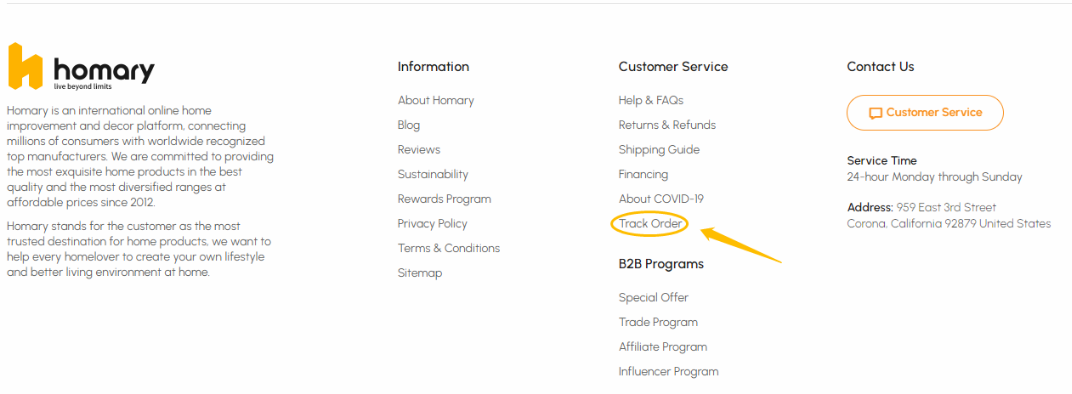
On the order detail page, click the "Print Order Invoice" button, and your order receipt will be download in the form of PDF.

Still can't solve the problem?
Contact Us
Subscribe
Chat
Top




Is this helpful for you?